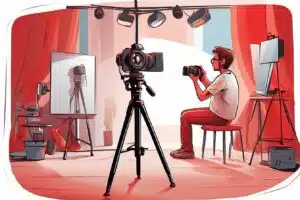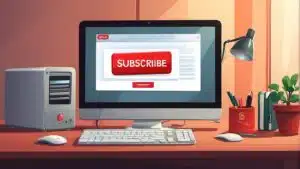Uberduck AI Voiceovers for YouTube
If you're looking to enhance your YouTube videos with high-quality voiceovers, you may want to consider using Uberduck AI. Uberduck AI is a revolutionary platform that allows you to create music and voiceovers with AI vocals. With over 5,000+ expressive voices, you can choose the perfect voice to match the tone of your video. In

Understanding Uberduck AI and its capabilities is essential to creating high-quality voiceovers. Uberduck AI uses neural networks to generate synthetic voices that sound natural and human-like. The platform can create voices in different languages, accents, and styles, making it a versatile tool for content creators. Additionally, Uberduck AI's voice conversion technology can convert any voice into another voice, giving you endless possibilities for your voiceovers.
Creating voiceovers with Uberduck AI is a straightforward process. You can either upload your own script or use the platform's text-to-speech functionality to generate a voiceover. Once you have your voiceover, you can edit it to match the timing and tone of your video. Uberduck AI's voiceover editor allows you to adjust the pitch, speed, and volume of your voiceover, ensuring that it fits seamlessly into your video.
Key Takeaways
- Uberduck AI is a platform that allows you to create music and voiceovers with AI vocals.
- Understanding Uberduck AI's capabilities is essential to creating high-quality voiceovers.
- Creating voiceovers with Uberduck AI is a straightforward process that involves uploading a script or using the platform's text-to-speech functionality.
Understanding Uberduck AI Voiceovers for YouTube

If you're looking to create high-quality voiceovers for your YouTube videos, Uberduck AI is an excellent tool to consider. This AI-powered platform uses advanced neural networks to generate realistic voices that sound like real people. Here's what you need to know about Uberduck AI and its capabilities:
The Technology Behind Uberduck AI
At its core, Uberduck AI is a deep neural network that has been trained on a massive dataset of human speech. This network is capable of analyzing audio samples to identify patterns in the way that people speak. Once it has learned these patterns, it can generate new audio that sounds like it was spoken by a real person.
Voice Cloning and AI Voices
One of the most powerful features of Uberduck AI is its ability to clone human voices. With just a 20-minute audio sample, Uberduck AI can analyze the unique tonal qualities of a speaker's voice and recreate them in new audio clips. This means that you can use Uberduck AI to create voiceovers that sound like they were spoken by anyone, from celebrities to your own friends and family members.
In addition to voice cloning, Uberduck AI also offers a range of AI-generated voices that you can use in your videos. These voices sound incredibly realistic and can be customized to fit your specific needs. Whether you're looking for a deep, authoritative voice or a light, playful one, Uberduck AI has you covered.
Overall, Uberduck AI is an incredibly powerful tool for creating high-quality voiceovers for your YouTube videos. With its advanced neural network technology and voice cloning capabilities, you can generate realistic voices that sound like they were spoken by real people. So if you're looking to take your YouTube content to the next level, be sure to check out Uberduck AI.
Creating Voiceovers with Uberduck AI
If you're a content creator on YouTube, you know how important it is to have high-quality audio. One way to achieve this is by using Uberduck AI voiceovers. Here are some tips for creating great voiceovers with Uberduck AI.
Selecting the Right Voice
The first step in creating a great voiceover is selecting the right voice. Uberduck AI offers a variety of realistic voices to choose from, so you can find one that fits your content. You can also customize the attributes of the voice, such as pitch and speed, to make it sound even more natural.
When selecting a voice, consider your audience and the tone of your content. If you're creating a serious video, you may want to choose a deeper voice with a slower pace. If you're creating a fun video, you may want to choose a higher-pitched voice with a faster pace.
Customizing Voice Attributes
Once you've selected a voice, you can customize its attributes to make it sound even more natural. Uberduck AI allows you to adjust the pitch, speed, volume, and even add pauses to the voiceover. By customizing these attributes, you can create a voiceover that sounds like a real person speaking.
When customizing the voice attributes, keep in mind the tone and pace of your content. If you're creating a tutorial video, you may want to slow down the voice and add pauses to make it easier to follow along. If you're creating a fast-paced video, you may want to increase the speed of the voice to match the pace of the content.
Integrating Audio into Video Content
Once you've generated the voiceover, it's time to integrate it into your video content. You can use a video editing software to add the audio to your video. Make sure to adjust the volume of the voiceover so that it doesn't overpower the other audio in the video.
When integrating the audio, make sure to sync it with the visuals. You don't want the voiceover to be out of sync with the video, as this can be distracting to the viewer. Take the time to adjust the timing of the voiceover so that it matches the visuals perfectly.
In conclusion, Uberduck AI is a great tool for creating high-quality voiceovers for your YouTube content. By selecting the right voice, customizing the voice attributes, and integrating the audio into your video content, you can create voiceovers that sound like a real person speaking.
Enhancing YouTube Videos with AI Voiceovers

If you're looking to add a professional touch to your YouTube videos, consider using AI voiceovers from Uberduck. With Uberduck's advanced voice generation technology, you can create high-quality voiceovers that sound like they were recorded in a professional studio. Here are some ways that AI voiceovers can enhance your YouTube videos:
Improving Viewer Engagement
One of the biggest benefits of using AI voiceovers is that they can help improve viewer engagement. By adding a professional-sounding voiceover to your videos, you can capture the attention of your audience and keep them engaged throughout the entire video. This is especially true if you're creating tutorial or educational videos, where a clear and concise voiceover can make all the difference.
Monetization and AI Voiceovers
Another benefit of using AI voiceovers is that they can help you monetize your YouTube videos. By adding a professional-sounding voiceover to your videos, you can make them more appealing to advertisers, which can increase your ad revenue. Additionally, if you're creating videos for clients or sponsors, a high-quality voiceover can help you stand out from the competition and command higher rates.
Adding Subtitles and Transcriptions
Finally, AI voiceovers can also make it easier to add subtitles and transcriptions to your YouTube videos. With a clear and concise voiceover, it's easier to create accurate subtitles and transcriptions that accurately reflect the content of your videos. This can be especially helpful for viewers who are hearing-impaired or who prefer to watch videos with subtitles.
In conclusion, using AI voiceovers from Uberduck can be a great way to enhance your YouTube videos and take them to the next level. Whether you're looking to improve viewer engagement, monetize your videos, or add subtitles and transcriptions, AI voiceovers can help you achieve your goals and create high-quality content that stands out from the crowd.
Best Practices for Using AI Voiceovers in Content Creation

When using AI voiceovers in content creation, there are a few best practices to keep in mind to ensure high-quality results. In this section, we will discuss some of the most important considerations to keep in mind when using Uberduck AI for your YouTube videos.
Maintaining Voice Quality
One of the most important considerations when using AI voiceovers is maintaining voice quality. While AI voiceovers can be a great tool for content creators, they are not a perfect replacement for human voice actors. To ensure the best possible results, it is important to choose a high-quality voice and to carefully adjust the settings to match your needs.
When using Uberduck AI, you can choose from over 5000 AI-generated voices. It is important to listen to several options and choose one that fits your content style and tone. Additionally, you should adjust the speed and pitch to match your content and ensure that the voice sounds natural and engaging.
Voiceovers for Different Content Types
Another important consideration when using AI voiceovers is the type of content you are creating. While AI voiceovers can be a great option for many different types of content, they may not be the best choice for all situations.
For example, AI voiceovers may be a great option for podcasts or audiobooks, where the focus is on the voice and the content is relatively simple. However, for more complex content such as explainer videos or tutorials, it may be better to use a human voice actor to ensure that the content is clear and engaging.
Legal Considerations
Finally, it is important to consider any legal considerations when using AI voiceovers in your content. While AI voiceovers can be a great option for content creators, it is important to ensure that you have the proper rights and permissions to use the voice and any associated content.
For example, if you are using a celebrity voice clone, you may need to obtain permission from the celebrity or their estate to use their likeness. Additionally, you should ensure that you have the proper licensing and permissions to use any music or other content in your videos.
Overall, using AI voiceovers can be a great way to enhance your content and engage your audience. By following these best practices and carefully considering your options, you can ensure that your content is high-quality, engaging, and legally compliant.
Leveraging Uberduck AI for Various Applications

Uberduck AI is a powerful tool that can be used for a variety of applications. Here are just a few ways that you can leverage this technology to enhance your content:
Music and Lyrics Generation
One of the most exciting applications of Uberduck AI is its ability to generate music and lyrics. With its advanced text-to-speech capabilities, you can create unique compositions that harmonize AI voices. This is a great way to create entertaining audio skits, where you can leverage the diverse vocal range for character-driven stories. You can also use Uberduck AI to generate original music tracks that can be used in your videos.
Voiceovers for Educational Material
Uberduck AI can also be used to create voiceovers for educational material. If you are creating instructional videos or tutorials, you can use Uberduck AI to create professional-sounding voiceovers. This can help to make your content more engaging and easier to follow. You can also use Uberduck AI to create voiceovers for e-learning courses, which can help to improve retention and comprehension.
Chatbots and Interactive Media
Another exciting application of Uberduck AI is its ability to create chatbots and interactive media. With its natural language processing capabilities, you can create chatbots that can interact with your audience in a conversational manner. This can be a great way to provide customer support or to engage with your audience on social media. You can also use Uberduck AI to create interactive media, such as games or quizzes, that can help to keep your audience engaged.
As you can see, Uberduck AI is a versatile tool that can be used for a wide range of applications. Whether you are creating music, educational content, or interactive media, Uberduck AI can help you to create professional-quality content that engages and entertains your audience.