Introduction

In today's fast-paced digital arena, creating captivating video content is crucial, especially if you're a YouTuber aiming to stand out from the crowd. The right video editing programs for YouTubers can elevate your content, ensuring your videos not only captivate but retain viewership. The year 2024 has brought forth innovative and user-friendly editing tools tailored to enhance your storytelling without demanding professional editing skills. In this article, we dive into the top 4 video editing programs that have become game-changers for YouTubers this year. Whether you seek high-quality footage finishing, seamless transition effects, or time-saving presets, these tools are here to streamline your editing workflow and boost your channel's growth. So, let’s cut to the chase and explore these leading-edge programs that promise to make your video editing seamless and your content more engaging than ever.
Here are some recommendations based on specific needs and preferences for choosing the best video editing program for your YouTube channel:
-
For beginners looking for a user-friendly interface and easy-to-use tools, Filmora X is a great option.
-
If you prioritize advanced editing capabilities and professional-grade results, DaVinci Resolve Studio is the ideal choice.
-
Mac users should consider Final Cut Pro X, which seamlessly integrates with other Apple software and provides a seamless workflow.
-
If you value a comprehensive support system and a large community, Adobe Premiere Pro CC is the way to go.
Remember, the best video editing program for you ultimately depends on your unique needs, budget, and operating system. Consider these recommendations and evaluate which one aligns best with your requirements to create an engaging and professional YouTube channel.
Adobe Premiere Pro CC

If you are a YouTuber in 2024 looking for the top video editing program, Adobe Premiere Pro CC should be at the top of your list. With its comprehensive features and capabilities, it offers everything you need to create professional-looking videos for your YouTube channel.
Adobe Premiere Pro CC allows you to edit your videos with precision and efficiency. Its advanced timeline editing tools, such as multi-camera editing and customizable keyboard shortcuts, enable you to streamline your workflow and save time. Additionally, it offers a wide range of effects and transitions to enhance the visual appeal of your videos.
Compatibility is not an issue with Adobe Premiere Pro CC. It works seamlessly with both Windows and Mac operating systems. Furthermore, it supports a wide range of video formats, allowing you to work with any footage you have.
However, it's important to note that Adobe Premiere Pro CC requires a powerful computer to run smoothly. Minimum system requirements include a multi-core processor, 16GB of RAM, and a dedicated graphics card.
Overall, Adobe Premiere Pro CC is the go-to video editing program for YouTubers in 2024, offering a perfect balance of features, capabilities, and compatibility. So, if you're serious about taking your YouTube videos to the next level, Adobe Premiere Pro CC is definitely worth considering.
Adobe Premiere Pro CC features and capabilities

Adobe Premiere Pro CC offers a wide range of features and capabilities that make it the top choice for YouTubers in 2024. With its advanced timeline editing tools, you can edit your videos with precision and efficiency. The multi-camera editing feature allows you to easily sync and switch between different camera angles, making it perfect for vlogs or multi-camera setups. Customizable keyboard shortcuts enable you to streamline your workflow and save time by assigning your most-used functions to specific keys.
In addition to its editing tools, Adobe Premiere Pro CC offers a vast library of effects and transitions to enhance the visual appeal of your videos. Whether you want to add a professional-looking color grade, apply visual effects, or create smooth transitions between clips, Premiere Pro has it all. You can also add titles and graphics to your videos, further enhancing their overall quality and aesthetics.
Furthermore, Adobe Premiere Pro CC is compatible with both Windows and Mac operating systems, making it accessible to a wide range of users. It also supports a variety of video formats, allowing you to work with any footage you have.
Adobe Premiere Pro CC system requirements and compatibility

To use Adobe Premiere Pro CC, you need to ensure that your computer meets the necessary system requirements. The software is quite resource-intensive, so having a powerful computer is essential for smooth editing. Here are the minimum system requirements for Adobe Premiere Pro CC in 2024:
- Operating System: Windows 10 (64-bit) or macOS 10.14 or later
- Processor: Intel 6th Gen processor or equivalent
- RAM: 16 GB or more
- Graphics Card: NVIDIA GeForce GTX 1050 or equivalent
- Hard Disk Space: 8 GB of available storage
- Monitor Resolution: 1920x1080 or larger
It's worth noting that while these are the minimum requirements, it is recommended to have higher specifications to ensure optimal performance, especially when working with high-resolution footage or complex projects.
In terms of compatibility, Adobe Premiere Pro CC is compatible with both Windows and Mac operating systems, providing flexibility for users. Additionally, it supports a wide range of video formats, allowing you to work with any footage you have, whether it's from a DSLR camera, smartphone, or other devices.
By meeting the system requirements and utilizing its compatibility features, you can harness the full potential of Adobe Premiere Pro CC for your YouTube video editing needs.
Final Cut Pro X

Final Cut Pro X is another top video editing program for YouTubers in 2024. It offers a wide range of features and tools that cater to both professionals and beginners. With Final Cut Pro X, you can create high-quality videos with ease.
One of the standout features of Final Cut Pro X is its advanced editing tools. It allows you to perform precise edits, such as trimming, splitting, and rearranging clips, with great accuracy. Additionally, it offers a variety of effects and transitions that you can apply to enhance your videos.
The user interface of Final Cut Pro X is highly intuitive, making it easy for beginners to navigate. It provides a streamlined workflow that allows you to complete your editing tasks efficiently. Moreover, it integrates seamlessly with other Apple devices and software, allowing for seamless importing and exporting of media.
While Final Cut Pro X offers a powerful set of tools, it may be overwhelming for beginners who are new to video editing. However, with a bit of practice and exploration, you can harness the full potential of this software and create stunning videos for your YouTube channel.
Final Cut Pro X features and tools

Final Cut Pro X offers a range of powerful features and tools that make it one of the top video editing programs for YouTubers in 2024. With Final Cut Pro X, you can unleash your creativity and produce high-quality videos for your YouTube channel.
Here are some notable features and tools of Final Cut Pro X:
- Advanced editing tools: Final Cut Pro X provides precise editing capabilities, allowing you to trim, split, and rearrange clips with great accuracy. You can easily fine-tune your videos to perfection.
- Effects and transitions: Enhance your videos with a variety of effects and transitions offered by Final Cut Pro X. Whether you want to add visual flair or create smooth transitions between clips, this software has got you covered.
- Intuitive user interface: Final Cut Pro X features a user-friendly interface that is easy to navigate. It provides a streamlined workflow, making it efficient for you to complete your editing tasks.
- Seamless integration: If you are an Apple user, Final Cut Pro X seamlessly integrates with other Apple devices and software. This allows for seamless importing and exporting of media from your Mac, iPhone, or iPad.
With Final Cut Pro X, you have the tools and features to bring your YouTube videos to life and captivate your audience.
Final Cut Pro X user interface and workflow
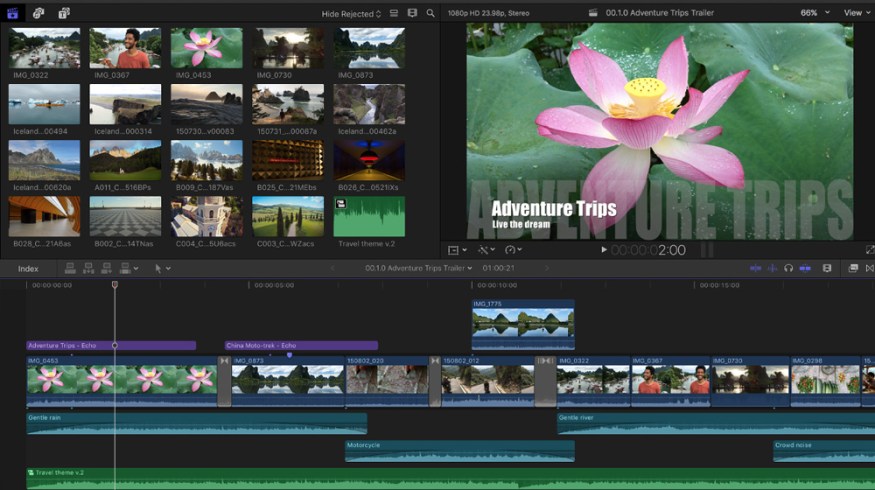
When it comes to the user interface and workflow, Final Cut Pro X shines with its intuitive design and efficient functionality. Upon opening the software, you'll be greeted with a clean and organized interface that allows for easy navigation. The main window is divided into different sections, such as the Viewer, Browser, and Timeline, each serving a specific purpose in the editing process.
The Viewer provides a real-time preview of your footage, allowing you to make precise adjustments and view the changes instantly. The Browser acts as your media library, where you can easily import and organize your files. The Timeline is where the magic happens, as you can arrange and edit your clips with precision.
The workflow in Final Cut Pro X is seamless, thanks to its optimized performance and powerful editing tools. Whether you're trimming, splitting, or rearranging clips, the software ensures smooth and efficient editing. Moreover, Final Cut Pro X supports multi-cam editing, allowing you to work with multiple camera angles simultaneously. This feature is especially beneficial for YouTubers looking to create engaging and dynamic content.
Overall, Final Cut Pro X's user interface and workflow make it a top choice for YouTubers. Its intuitive design and efficient functionality ensure a smooth editing experience, allowing you to bring your creative vision to life.
DaVinci Resolve Studio
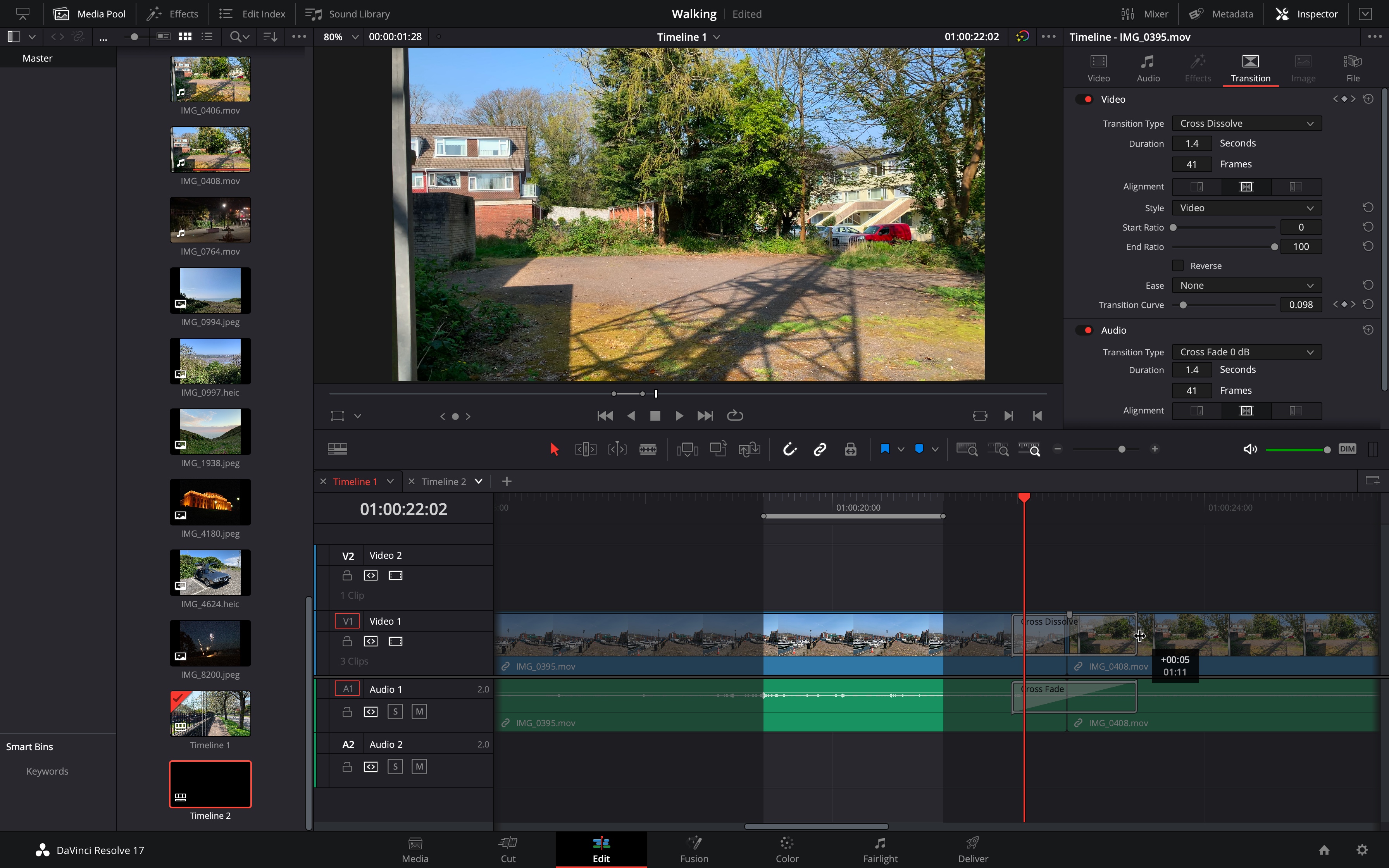
DaVinci Resolve Studio is a powerful and advanced video editing program that offers a wide range of features for YouTubers. With its comprehensive suite of tools, you can achieve professional-level editing and color grading in your videos.
One of the standout features of DaVinci Resolve Studio is its advanced editing capabilities. It allows you to work with multiple timelines and perform complex edits with ease. You can also take advantage of its advanced trimming tools and precision editing options to perfect your video content.
In addition to editing, DaVinci Resolve Studio excels in color grading, making it an excellent choice for YouTubers who want to enhance the visual quality of their videos. It offers a wide range of color correction tools and supports high dynamic range (HDR) grading, allowing you to achieve stunning and vibrant visuals.
DaVinci Resolve Studio also provides excellent system performance, even when working with high-resolution footage. It utilizes GPU acceleration and supports multicore processing, ensuring smooth and efficient editing.
Overall, DaVinci Resolve Studio is a top-notch video editing program for YouTubers. Its advanced features, professional editing tools, and impressive performance make it a standout choice. Consider this software if you're looking to take your YouTube videos to the next level.
DaVinci Resolve Studio advanced editing and color grading features
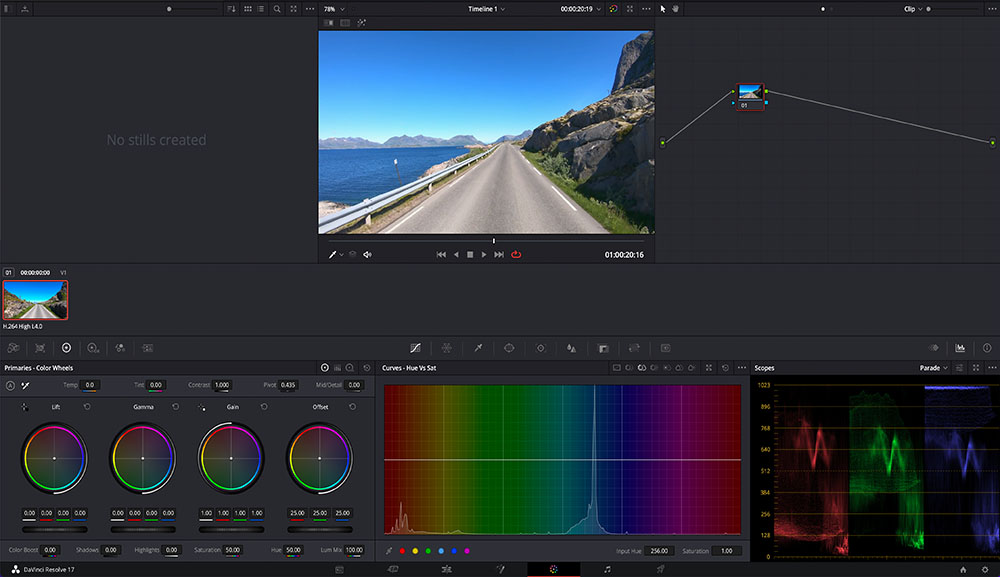
DaVinci Resolve Studio offers a plethora of advanced editing and color grading features that can take your YouTube videos to the next level. When it comes to editing, this software provides you with a comprehensive suite of tools to enhance your creativity and efficiency. You can work with multiple timelines and perform complex edits seamlessly. The advanced trimming tools and precision editing options allow you to achieve precise cuts and transitions in your videos. Additionally, DaVinci Resolve Studio offers a powerful and intuitive color grading system. You can enhance the visual appeal of your videos by applying color correction, adjusting saturation and contrast, and even applying cinematic looks. The software supports high dynamic range (HDR) grading, allowing you to create stunning and vibrant visuals. Moreover, DaVinci Resolve Studio provides advanced features like facial recognition, motion tracking, and 3D editing capabilities, giving you even more options to make your videos stand out. With DaVinci Resolve Studio's advanced editing and color grading features, you have the tools to create professional-quality YouTube videos that captivate your audience.
DaVinci Resolve Studio system requirements and performance

To run DaVinci Resolve Studio smoothly and efficiently, you'll need a system that meets the software's requirements. Here are the minimum system requirements for DaVinci Resolve Studio:
- Operating System: Windows 10 or macOS Big Sur.
- Processor: Intel Core i7 or AMD Ryzen 7.
- RAM: Minimum of 16GB, but 32GB or more is recommended for better performance.
- Graphics Card: NVIDIA GeForce GTX 1060 or AMD Radeon RX 570.
- VRAM: 4GB or more.
- Storage Space: At least 512GB SSD for the operating system and software, with additional high-speed storage for media and project files.
- Display: A minimum resolution of 1920x1080, with support for High DPI displays.
While DaVinci Resolve Studio offers robust performance, it is worth noting that the software's performance can be demanding on your system. For large-scale projects or editing high-resolution videos, consider using a more powerful system with higher specifications.
Additionally, factors such as the complexity of your edits, the number of effects applied, and the format of your media can affect performance. It is advisable to optimize your system configuration to ensure smooth playback and real-time editing.
Maximize your performance in DaVinci Resolve Studio by utilizing hardware acceleration and optimizing your workflow for efficient editing and rendering. Keep your graphics card drivers up to date and make use of proxy files for smoother editing with high-resolution media.
Remember, having a well-equipped system will enhance your experience with DaVinci Resolve Studio and enable you to take full advantage of its advanced editing and color grading features.
Filmora X

Filmora X is a user-friendly video editing software that offers a range of editing tools to meet the needs of YouTubers and social media users. With its intuitive interface, even beginners can quickly learn how to navigate and edit videos. The software provides a seamless editing experience, allowing you to easily import and organize your footage, add effects and transitions, and export your final video with just a few clicks.
One of the standout features of Filmora X is its extensive collection of built-in titles, effects, and filters. These pre-designed elements make it easy to add professional-looking graphics and enhancements to your videos, giving them a polished and engaging aesthetic. Whether you want to add text overlays, apply creative transitions, or enhance colors, Filmora X provides a variety of options to choose from.
Additionally, Filmora X offers advanced editing features such as audio separation, motion tracking, and keyframing, allowing you to have full control over every aspect of your video. The software also supports 4K video editing, making it suitable for editing high-resolution footage.
Overall, Filmora X is a reliable and efficient video editing tool, especially for YouTubers and social media creators who prioritize speed and ease of use. It provides a wealth of editing options without compromising on quality.
Filmora X user-friendly interface and editing tools

Filmora X is known for its user-friendly interface and intuitive editing tools, making it a favorite among YouTubers and social media creators. The interface is designed to be easy to navigate, even for beginners, allowing you to quickly and efficiently edit your videos.
One of the standout features of Filmora X is its drag-and-drop editing style. This means you can simply drag and drop your video clips, images, and audio files onto the timeline to start editing. The timeline is organized and visually appealing, making it easy to see your footage and make precise edits.
Filmora X also offers a wide range of editing tools to enhance your videos. You can trim and split clips, adjust the speed and duration of your footage, and apply various visual and audio effects. The software also includes advanced features like motion tracking, audio separation, and keyframing, giving you full control over every aspect of your video.
In addition, Filmora X provides a library of pre-made templates, transitions, and effects, allowing you to easily add professional-looking elements to your videos. You can also customize these elements to fit your personal style.
Overall, Filmora X's user-friendly interface and editing tools make it a fantastic choice for YouTubers and social media creators who prioritize simplicity and efficiency in their video editing process.
Filmora X effects and transitions

Filmora X offers a wide range of effects and transitions to enhance your videos and make them visually appealing. With Filmora X, you can easily add effects like filters, overlays, and elements to enhance the overall look of your videos. Whether you want to give your videos a vintage feel or a modern look, Filmora X has a variety of effects to choose from.
The transitions in Filmora X are also impressive, allowing you to seamlessly transition between different scenes or shots in your videos. From simple fades and dissolves to more complex transitions like zooms and spins, Filmora X has it all. These transitions can add a professional touch to your videos and make them more engaging for your audience.
In addition to the built-in effects and transitions, Filmora X also provides access to a vast library of effects and assets that you can download and use in your videos. This library includes titles, overlays, music tracks, and more, allowing you to further customize and enhance your videos.
Overall, Filmora X's effects and transitions provide you with the tools you need to make your videos visually stunning and captivating. Whether you're a beginner or an experienced video editor, Filmora X makes it easy to add that extra wow factor to your videos.
Comparison of the top 4 video editing programs for YouTubers

When it comes to video editing for YouTubers, there are four standout programs that are highly recommended: Adobe Premiere Pro CC, Final Cut Pro X, DaVinci Resolve Studio, and Filmora X. Each of these programs offers unique features and capabilities that can enhance your editing process and help you create professional-quality videos.
Adobe Premiere Pro CC is a powerful and versatile program, offering advanced editing tools, effects, and transitions. It is widely used in the industry and offers seamless integration with other Adobe Creative Cloud applications. Final Cut Pro X, on the other hand, is specifically designed for Mac users and offers a user-friendly interface along with advanced editing tools and effects. DaVinci Resolve Studio is known for its advanced color grading capabilities, making it a great choice for creators who want to enhance the visual aesthetic of their videos. Filmora X is a beginner-friendly program that offers a wide range of effects and transitions, making it perfect for YouTubers who are just starting out.
To help you make a decision, here is a comparison of the pros and cons of each program:
Program Pros Cons
Adobe Premiere Pro CC - Advanced editing tools and effects - Seamless integration with other Adobe applications - Steeper learning curve - Higher price point
Final Cut Pro X - User-friendly interface - Advanced editing tools and effects - Only available for Mac users - Limited compatibility with other software
DaVinci Resolve Studio - Advanced color grading capabilities - Powerful editing tools - Free version available - High system requirements - Complex user interface
Filmora X - Beginner-friendly interface - Wide range of effects and transitions - Affordable pricing - Limited advanced editing features - Less suitable for professional use
Ultimately, the best video editing program for YouTubers will depend on your specific needs, preferences, and budget. Take the time to explore these programs and consider their features before making a decision.
Pros and cons of Adobe Premiere Pro CC, Final Cut Pro X, DaVinci Resolve Studio, and Filmora X

Adobe Premiere Pro CC:
- Pros:
- Advanced editing tools and effects
- Seamless integration with other Adobe applications
- Widely used in the industry
- Supports multiple video and audio formats
- Cons:
- Steeper learning curve compared to other programs
- Higher price point for the subscription
Final Cut Pro X:
- Pros:
- User-friendly interface
- Advanced editing tools and effects
- Optimized for Mac users
- Good performance and stability
- Cons:
- Limited compatibility with other software and platforms
- Only available for Mac users
DaVinci Resolve Studio:
- Pros:
- Advanced color grading capabilities
- Powerful editing tools and effects
- Free version available with limited features
- Cross-platform compatibility
- Cons:
- High system requirements
- Complex user interface for beginners
Filmora X:
- Pros:
- Beginner-friendly interface
- Wide range of effects and transitions
- Affordable pricing
- Good for basic editing and quick video creation
- Cons:
- Limited advanced editing features compared to other programs
- Less suitable for professional use
Overall, Adobe Premiere Pro CC and Final Cut Pro X are excellent choices for professional YouTubers who require advanced editing tools and seamless integration. DaVinci Resolve Studio is ideal for creators who focus on color grading and need powerful editing capabilities. Filmora X is perfect for beginners or those on a budget who need basic editing features and a user-friendly interface. The best program for you will depend on your specific needs, budget, and level of expertise.
Factors to consider when choosing a video editing program

When choosing a video editing program for your YouTube channel, there are several factors to consider. Here are some important things to keep in mind:
- Skill level: Consider your level of expertise in video editing. If you are a beginner, you may want to choose a program with a user-friendly interface and simpler editing tools. More advanced users may prefer programs with advanced features and capabilities.
- Budget: Determine your budget for video editing software. Prices can vary greatly, from free options to expensive professional software. Consider what features you need and how much you are willing to spend.
- Compatibility: Look for a program that is compatible with your operating system and other software you may use. Some programs are only available for specific platforms, such as Mac or Windows.
- Editing capabilities: Consider the specific editing tools and effects that you require. Different programs offer different features, so choose one that aligns with your editing needs.
- Performance and stability: Look for a video editing program that is known for its stability and performance. Check user reviews and ratings to get an idea of how well the program functions.
- Support and learning resources: Consider the availability of tutorials, user forums, and customer support. Having access to helpful resources can make learning and troubleshooting easier.
By considering these factors, you can choose a video editing program that meets your specific needs and helps you create high-quality content for your YouTube channel.
Conclusion

In conclusion, when it comes to choosing the best video editing program for your YouTube channel, Adobe Premiere Pro CC, Final Cut Pro X, DaVinci Resolve Studio, and Filmora X are all excellent options to consider.
Adobe Premiere Pro CC offers advanced features and capabilities, making it suitable for both beginners and professionals. Its compatibility with various operating systems and extensive support resources make it a top choice.
Final Cut Pro X, exclusive to Mac users, provides a user-friendly interface and a wide range of editing tools. Its seamless workflow and integration with other Apple software make it a popular choice among YouTubers.
DaVinci Resolve Studio stands out for its advanced editing and color grading features, making it ideal for content creators who seek professional-grade results.
Filmora X appeals to users who prefer a more accessible editing experience. With its user-friendly interface and a range of effects and transitions, it caters to both beginners and intermediate users.
Ultimately, the best video editing program for you will depend on factors such as your skill level, budget, specific editing needs, and preferred operating system. Consider these factors carefully and choose a program that aligns with your requirements. With the right video editing software, you can take your YouTube channel to new heights and create content that captivates your audience.
Summary of the best video editing programs for YouTubers

When it comes to choosing the best video editing program for your YouTube channel, there are four standout options: Adobe Premiere Pro CC, Final Cut Pro X, DaVinci Resolve Studio, and Filmora X.
Adobe Premiere Pro CC offers advanced features and capabilities that cater to both beginners and professionals. Its compatibility with various operating systems and extensive support resources make it a top choice.
Final Cut Pro X, exclusive to Mac users, provides a user-friendly interface and a wide range of editing tools. Its seamless workflow and integration with other Apple software make it a popular choice among YouTubers.
DaVinci Resolve Studio stands out for its advanced editing and color grading features, making it ideal for content creators who seek professional-grade results.
Filmora X appeals to users who prefer a more accessible editing experience. With its user-friendly interface and a range of effects and transitions, it caters to both beginners and intermediate users.
Consider factors such as your skill level, budget, specific editing needs, and preferred operating system when making your decision. With the right video editing software, you can take your YouTube channel to new heights and create content that captivates your audience.
Recommendations based on specific needs and preferences
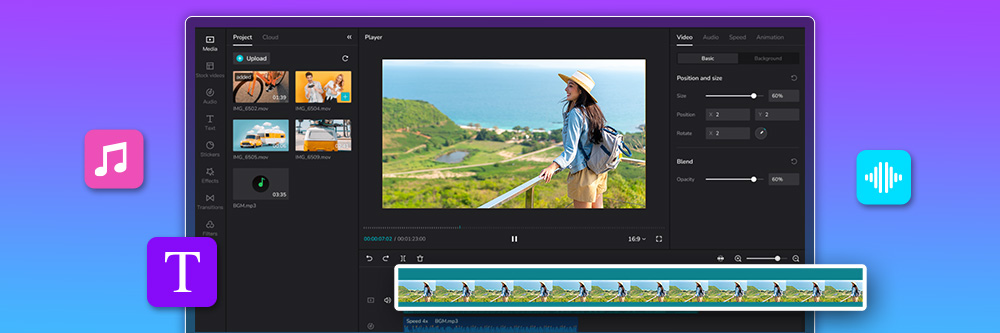
When it comes to choosing the best video editing program for your YouTube channel, it's essential to consider your specific needs and preferences. Here are some recommendations based on different aspects:
- Beginner-Friendly: If you're just starting out and looking for a user-friendly interface with easy-to-use tools, Filmora X is a great option. It offers a range of effects and transitions that can enhance your videos without requiring a steep learning curve.
- Professional-Grade Editing: For content creators who prioritize advanced editing capabilities and professional-grade results, DaVinci Resolve Studio is the ideal choice. Its extensive editing and color grading features allow you to fine-tune every aspect of your videos.
- Mac Users: If you're a Mac user, Final Cut Pro X is the go-to option. It seamlessly integrates with other Apple software and provides a seamless workflow, making it a top choice for Mac enthusiasts.
- Extensive Support Resources: If you value a comprehensive support system and a large community, Adobe Premiere Pro CC is the way to go. Its compatibility with various operating systems and abundant online resources ensure that you can always find answers to your queries.
Remember, the best video editing program for you ultimately depends on your unique needs, budget, and operating system. Consider these recommendations and evaluate which one aligns best with your requirements to create an engaging and professional YouTube channel. [33] [34]



























