If you're a content creator looking to make engaging YouTube videos, you know that writing a compelling script is key. However, crafting a script can be a time-consuming and challenging task. That's where Jasper.ai comes in. This AI-powered tool can help you write high-quality video scripts quickly and easily, allowing you to focus on creating great content. In the article, we will cover the in's and out's of using Jasper.ai for YouTube Video Scriptwriting.

Understanding Jasper.ai for YouTube Scriptwriting
Jasper.ai is an AI-powered scriptwriting tool that can help you create high-quality YouTube video scripts. The tool uses natural language processing and machine learning to analyze your content and provide suggestions for improving it. With Jasper.ai, you can save time and effort by automating the scriptwriting process.
Setting Up Your Jasper.ai Account
Getting started with Jasper.ai is easy. Simply sign up for an account and start using the tool to write your scripts. You can access Jasper.ai through the web app or browser extension, making it easy to integrate into your existing workflow. Once you've set up your account, you can start crafting your video script outline and writing your script.
Key Takeaways
- Jasper.ai is an AI-powered tool that can help you write high-quality YouTube video scripts quickly and easily.
- The tool uses natural language processing and machine learning to analyze your content and provide suggestions for improving it.
- Getting started with Jasper.ai is easy – simply sign up for an account and start using the tool to write your scripts.
Understanding Jasper.ai for YouTube Scriptwriting
What is Jasper.ai?
Jasper.ai is an AI writing tool that helps you write YouTube video scripts. It is powered by artificial intelligence and uses natural language processing to analyze your topic and generate a well-written script. With Jasper.ai, you can write scripts quickly and easily, without worrying about grammar, spelling, or punctuation.
Benefits of Using AI Writing Tools
Using AI writing tools like Jasper.ai can help you save time and improve the quality of your scripts. Here are some of the benefits of using AI writing tools for YouTube scriptwriting:
-
Speed: AI writing tools can help you write scripts faster than you could on your own. With Jasper.ai, you can generate a script in minutes, rather than hours.
-
Accuracy: AI writing tools can help you write more accurate scripts by analyzing your topic and generating content that is relevant and informative.
-
Consistency: AI writing tools can help you maintain consistency in your scripts by using the same tone and style throughout.
-
Ease of use: AI writing tools like Jasper.ai are easy to use, even if you have no prior experience with scriptwriting or AI technology.
In conclusion, Jasper.ai is a powerful AI writing tool that can help you write YouTube video scripts quickly and easily. By using AI technology, Jasper.ai can help you save time, improve accuracy, maintain consistency, and simplify the scriptwriting process.
Setting Up Your Jasper.ai Account
If you want to write YouTube video scripts with Jasper.ai, you need to create an account. Here are the steps you need to follow:
Creating an Account
To create an account, go to jasper.ai and click on the "Sign Up" button. You will be asked to enter your name, email address, and password. Once you have entered your details, click on the "Create Account" button.
Choosing the Right Plan
Jasper.ai offers different plans depending on your needs. If you are not sure which plan to choose, you can sign up for a free trial to test the software. During the trial period, you will have access to all the features of the software.
Once the trial period is over, you can choose to upgrade to a paid plan. Jasper.ai offers three plans: Starter, Business, and Enterprise. The Starter plan is suitable for individuals or small businesses, while the Business and Enterprise plans are suitable for larger businesses.
Navigating the Dashboard
Once you have created your account and chosen a plan, you will be taken to the dashboard. The dashboard is where you can access all the features of the software. Here are some of the features you will find on the dashboard:
- Commands: This is where you can enter commands to instruct Jasper.ai to write your script. You can use natural language commands such as "Write a script about how to use Jasper.ai to write YouTube video scripts."
- Script Library: This is where you can access all the scripts you have created with Jasper.ai. You can edit, download, or delete your scripts from here.
- Settings: This is where you can customize your account settings, such as your profile picture, email notifications, and billing information.
In conclusion, setting up your Jasper.ai account is a straightforward process. You can sign up for a free trial to test the software, choose the right plan for your needs, and navigate the dashboard to access all the features of the software.
Crafting Your Video Script Outline

Importance of a Strong Outline
Crafting a strong video script outline is crucial for creating engaging and informative YouTube videos. A well-structured outline can help you organize your thoughts, stay on track, and deliver your message effectively. It can also help you identify any gaps in your content and ensure that you cover all the important points.
Using Jasper.ai Templates for Outlines
Jasper.ai offers a variety of templates to help you create your video script outline. These templates are designed to guide you through the process and ensure that you include all the necessary elements. To create an outline in Jasper, you'll choose the "Video Script Outline" option from the Templates section. Then, include your video title or topic as well as the tone of voice you'd like for the video.
Jasper.ai's templates provide a clear structure for your video script outline. They include sections for your introduction, main points, and conclusion, as well as prompts for your call to action and any additional information you'd like to include. You can also customize the template to fit your specific needs.
By using a template, you can save time and ensure that your video script outline is comprehensive and well-organized. With Jasper.ai's templates, you can easily create a professional-quality video script outline that will engage your audience and deliver your message effectively.
Jasper.ai for YouTube Video Scriptwriting: Writing Compelling Introductions

When it comes to creating a successful YouTube video, the introduction is arguably the most important part. It's the first thing viewers will see, and it sets the tone for the rest of the video. In this section, we'll discuss how to write compelling introductions that will capture your viewer's attention and keep them engaged throughout the video.
Capturing Viewer Attention
The first step in writing a compelling introduction is to capture your viewer's attention. You need to give them a reason to keep watching. One effective way to do this is to use a hook. A hook is a short, attention-grabbing statement that piques the viewer's interest and makes them want to know more.
For example, you could start your video with a question, a surprising fact, or a bold statement. Whatever you choose, make sure it's relevant to your video's topic and your audience's interests.
The AIDA Framework for Introductions
Another effective way to write a compelling introduction is to use the AIDA framework. AIDA stands for Attention, Interest, Desire, and Action. This framework is commonly used in marketing and advertising, but it can also be applied to YouTube video introductions.
Here's how it works:
- Attention: Start your introduction with a hook that captures your viewer's attention.
- Interest: Once you have their attention, you need to build their interest. Explain why your video is relevant to them and what they can expect to learn or gain from watching.
- Desire: Once you've built their interest, you need to create desire. Show them the benefits of watching your video and how it can help them solve a problem or achieve a goal.
- Action: Finally, end your introduction with a call-to-action (CTA). Encourage your viewers to keep watching by telling them what they can expect to see in the rest of the video.
Using the AIDA framework can help you create a well-structured and persuasive introduction that keeps your viewers engaged throughout the video.
To help you get started, Jasper.ai offers a Video Script Hook and Introduction template that follows the AIDA framework. This template includes a video hook, a brief introduction, and a CTA that encourages viewers to keep watching. You can use this template as a starting point and customize it to fit your video's topic and style.
In summary, writing a compelling introduction is crucial for creating a successful YouTube video. By using a hook, the AIDA framework, and templates like the Video Script Hook and Introduction, you can capture your viewer's attention and keep them engaged throughout the video.
Developing Content Body

Once you have your video topic ideas, it's time to develop the content body of your video script. This is where you will expand on your topic ideas and provide valuable information to your viewers.
Expanding on Topic Ideas
To expand on your topic ideas, start by creating an outline of your main points. This will help you structure your content and ensure that you cover all the key points you want to make. Use Jasper's Video Script Outline template to generate an outline that will help you stay on topic and deliver value quickly.
Next, use research to expand on your main points. This will help you provide valuable information to your viewers and establish yourself as an expert in your field. Use reliable sources such as academic journals, industry publications, and reputable websites to ensure that your information is accurate and up-to-date.
Incorporating Storytelling and Emotion
To make your video script more engaging, incorporate storytelling and emotion. This will help you connect with your viewers on a deeper level and keep them interested in your content.
Start by identifying the emotions that you want to evoke in your viewers. This could be excitement, curiosity, or even fear. Once you have identified the emotions you want to evoke, use storytelling techniques such as anecdotes, metaphors, and analogies to create a narrative that will engage your viewers and keep them interested in your content.
Remember to keep your storytelling and emotion relevant to your topic. This will help you stay on topic and ensure that your viewers are getting the information they need.
By expanding on your topic ideas and incorporating storytelling and emotion, you can create a content body that is engaging, informative, and valuable to your viewers.
Finalizing Your Script
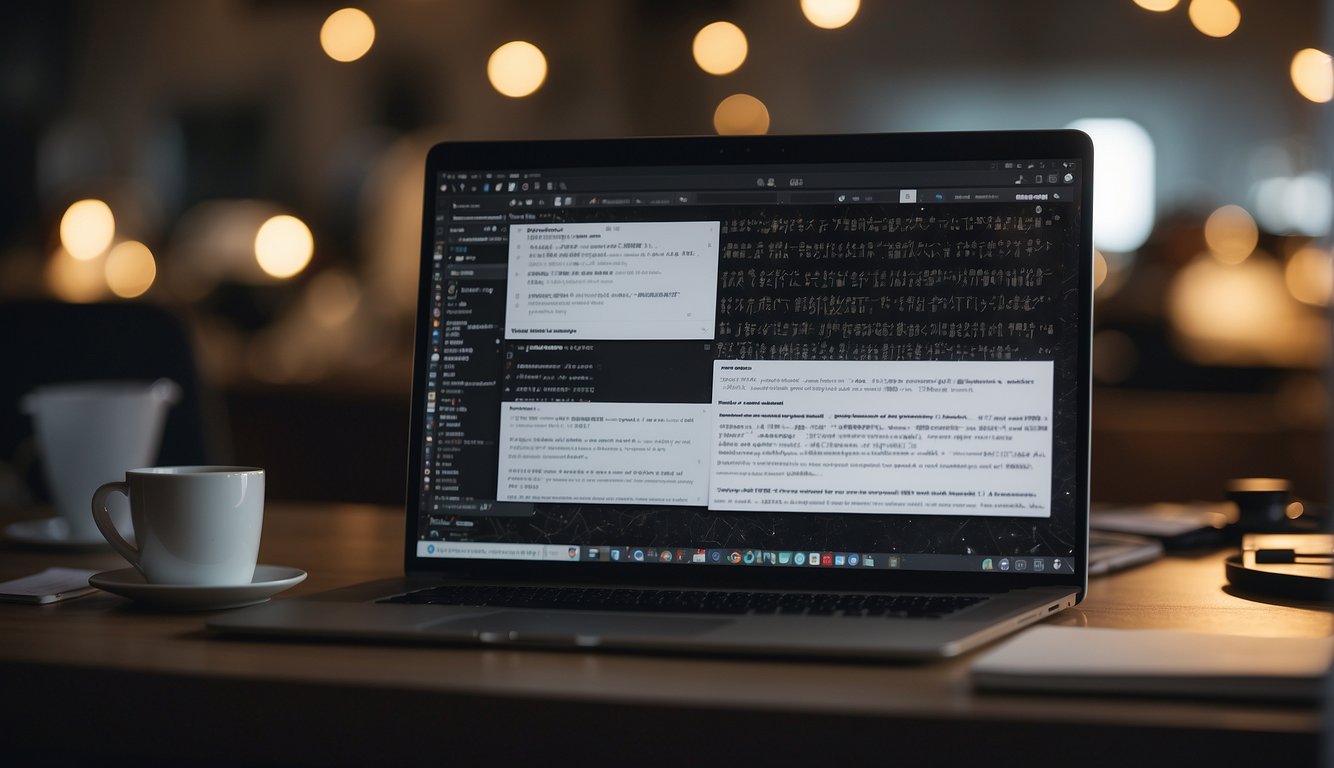
Once you have written your script using Jasper.ai and have the basic structure in place, it's time to finalize it. This involves editing the script for clarity and engagement, as well as polishing it using Jasper.ai's features.
Editing for Clarity and Engagement
The first step in finalizing your script is to edit it for clarity and engagement. This means going through the script and making sure that the language is clear and easy to understand, and that the script is engaging and interesting to your audience.
To achieve clarity, use short sentences and avoid using jargon or technical terms that your audience may not understand. Use active voice and avoid passive voice, as it makes the script more engaging and easier to follow.
To ensure engagement, use storytelling techniques to create a narrative that your audience can follow. Use humor, anecdotes, and examples to make the script more interesting and relatable.
Using Jasper.ai for Script Polishing
Jasper.ai offers a range of features to help you polish your script and make it more engaging. One such feature is the ability to analyze your script and provide suggestions for improvement. This can include suggestions for improving the flow of the script, adding more engaging language, and highlighting areas where the script may be unclear.
Another feature of Jasper.ai is the ability to generate alternative versions of your script, allowing you to experiment with different approaches and find the one that works best for your audience.
Finally, Jasper.ai also offers a range of editing tools, including a built-in grammar checker and a thesaurus, which can help you refine your script and make it more polished.
In conclusion, finalizing your script is an important step in the video production process. By editing your script for clarity and engagement and using Jasper.ai's features to polish it, you can create a script that is engaging, informative, and easy to understand.
Optimizing for YouTube and SEO

When it comes to creating a successful YouTube video, optimizing for YouTube and SEO is crucial. This means researching keywords and phrases that are relevant to your video's topic, crafting SEO-friendly titles and descriptions, and incorporating those keywords into your video content.
Researching Keywords and Phrases
To start, you should research keywords and phrases that are relevant to your video's topic. This will help you understand what people are searching for and what keywords to use in your video's title, description, and tags. You can use tools like Google Keyword Planner, SEMrush, or Ahrefs to find relevant keywords and phrases.
Once you have a list of relevant keywords, you can use them to optimize your video's title, description, and tags. Make sure to include the most important keywords at the beginning of your title and description, and use variations of those keywords in your tags.
Crafting SEO-Friendly Titles and Descriptions
Crafting SEO-friendly titles and descriptions is crucial for getting your videos to rank higher in search results. Your title and description should accurately describe what your video is about, while also incorporating relevant keywords.
When crafting your title, make sure it's attention-grabbing and includes your main keyword. You can also use numbers or emojis to make your title stand out. For example, "5 Easy Ways to Boost Your SEO 🚀".
Your description should provide more details about what your video is about, while also including relevant keywords. Make sure to include a call-to-action at the end of your description, such as asking viewers to like, comment, or subscribe to your channel.
In summary, optimizing your YouTube videos for SEO is crucial for getting more views and subscribers. By researching relevant keywords and phrases and crafting SEO-friendly titles and descriptions, you can increase your video's visibility and attract more viewers to your channel.
Leveraging Jasper.ai for Different Video Formats

Jasper.ai is a powerful tool that can help you create high-quality video scripts for different formats. Here are some tips on how to use Jasper.ai for different video formats:
How-to Video Scripts
How-to videos are a popular format on YouTube, and Jasper.ai can help you create engaging and informative scripts for your how-to videos. With Jasper.ai, you can generate multiple video topic suggestions based on current trends, audience preferences, and niche-specific insights. This ensures that your videos are relevant and up-to-date.
When creating how-to video scripts with Jasper.ai, try to break down the process into simple steps. Use bullet points or numbered lists to make it easier for your viewers to follow along. You can also use bold or italic formatting to highlight important points or key takeaways.
Explainer Video Scripts
Explainer videos are a great way to introduce your audience to a new concept or product. With Jasper.ai, you can create clear and concise scripts that explain complex ideas in a simple and easy-to-understand way.
When creating explainer video scripts with Jasper.ai, try to use simple language and avoid technical jargon. Use examples or analogies to help your viewers understand the concept better. You can also use visuals such as graphs or diagrams to illustrate your points.
Case Study Video Scripts
Case study videos are a great way to showcase your product or service in action. With Jasper.ai, you can create compelling scripts that tell the story of how your product or service helped a customer solve a problem.
When creating case study video scripts with Jasper.ai, try to focus on the customer's journey and how your product or service helped them achieve their goals. Use quotes or testimonials from the customer to add credibility to your story. You can also use visuals such as screenshots or videos to show your product or service in action.
In conclusion, Jasper.ai is a powerful tool that can help you create high-quality video scripts for different formats. By leveraging Jasper.ai's AI writing assistant, you can create engaging and informative scripts that will attract more viewers and subscribers to your videos.
Enhancing Engagement and Conversion

Creating a YouTube video that is both engaging and effective in converting your viewers into taking action requires more than just good content. You need to structure your video in a way that maintains viewer interest and creates a clear call to action.
Creating a Call to Action
A call to action (CTA) is a statement that encourages your viewers to take a specific action, such as subscribing to your channel or visiting your website. It is important to include a CTA in your video to give your viewers a clear next step.
Jasper.ai can help you create a compelling CTA by analyzing your video content and suggesting relevant CTAs based on your video's topic. You can choose from a variety of CTAs, such as "Subscribe to my channel" or "Visit my website" and customize them to fit your brand's voice.
Maintaining Viewer Interest
Maintaining your viewers' interest throughout your video is crucial to keep them engaged and prevent them from clicking away. Jasper.ai can help you achieve this by suggesting a structure for your video that follows the three-act structure.
The three-act structure involves introducing a problem in the first act, escalating the problem in the second act, and resolving the problem in the third act. This formula is used in novels, films, and videos in every industry because it works.
Jasper.ai can also help you create an engaging script by analyzing your video content and suggesting relevant topics and keywords. You can use these suggestions to create a script that is both informative and entertaining.
In conclusion, Jasper.ai can be an invaluable tool for creating engaging and effective YouTube video scripts. By using its AI-powered features to create a clear call to action and maintain viewer interest, you can increase engagement and conversion rates for your videos.
Using Jasper.ai Beyond YouTube

Jasper.ai is not just limited to writing YouTube video scripts. In fact, it can be used to create content for a variety of platforms. Here are some ways you can use Jasper.ai to create content for different platforms:
For Social Media Content
If you're struggling to come up with ideas for social media posts, Jasper.ai can help. You can use the tool to generate captions for your Instagram posts, tweets, or Facebook updates. Simply enter your topic or keyword, and Jasper.ai will generate a list of captions you can use.
For Email Marketing Campaigns
Email marketing is a great way to keep in touch with your subscribers and promote your business. However, writing emails can be time-consuming. With Jasper.ai, you can quickly generate email content that is engaging and informative. You can use the tool to write email subject lines, body copy, and even calls to action.
For Blogging and Articles
If you're a blogger or content writer, you know how important it is to create high-quality content that engages your audience. Jasper.ai can help you generate ideas for your blog posts or articles. You can use the tool to write headlines, introductions, and even full articles. The tool uses natural language processing to ensure that the content is well-written and easy to read.
In summary, Jasper.ai is a powerful tool that can help you create content for a variety of platforms. Whether you're creating social media posts, email marketing campaigns, or blog articles, Jasper.ai can help you save time and create engaging content that resonates with your audience.
Advanced Jasper.ai Features for Professionals

Jasper.ai is not just an ordinary AI-powered script writer, it has advanced features that can help professionals in their business. In this section, we will discuss two of the most important features that Jasper.ai offers to its users.
Boss Mode and Custom Commands
Jasper.ai offers a feature called "Boss Mode" that is specifically designed for business owners, entrepreneurs, and social media agencies. This feature allows you to create custom commands that are specific to your business needs. You can use these custom commands to automate your workflow and save time.
For example, if you are a social media agency, you can create a custom command that generates social media post ideas based on your client's niche. Similarly, if you are a business owner, you can create a custom command that generates product descriptions for your online store.
Jasper.ai also allows you to create custom templates that you can use to generate scripts for your YouTube videos. You can create templates for different types of videos, such as product reviews, tutorials, and vlogs. This feature can save you a lot of time and help you create high-quality videos that engage your audience.
Collaboration Tools for Teams
Jasper.ai offers collaboration tools that are specifically designed for teams. These tools allow you to work with your team members in real-time and collaborate on scripts. You can invite your team members to your Jasper.ai workspace and assign them different roles, such as editor or reviewer.
Jasper.ai also allows you to leave comments and feedback on scripts, which can help you improve the quality of your videos. You can use these collaboration tools to work with your team members, no matter where they are located.
In conclusion, Jasper.ai is not just a script writer, it is a powerful tool that can help professionals in their business. The Boss Mode and Collaboration Tools are just two of the many features that Jasper.ai offers. If you want to save time and create high-quality videos for your YouTube channel, Jasper.ai is the tool for you.
Measuring Success and Iterating

Once you have published your video, it's time to measure its success and iterate your scripts accordingly. This will help you refine your content and ensure that it resonates with your audience.
Analyzing Video Performance
One of the best ways to measure the success of your video is to analyze its performance. You can use YouTube's built-in analytics tools to track metrics such as views, watch time, engagement, and audience retention. This will help you understand which videos are performing well and which ones need improvement.
You can also use external tools such as Google Analytics and Social Blade to get more in-depth insights into your video performance. These tools can help you track metrics such as traffic sources, demographics, and engagement rates. By analyzing these metrics, you can identify areas for improvement and refine your scripts accordingly.
Refining Scripts Based on Feedback
Another way to iterate your scripts is to gather feedback from your audience. You can do this by reading comments, responding to messages, and conducting surveys. This will help you understand what your audience likes and dislikes about your content, and what they want to see more of.
Once you have gathered feedback, you can use it to refine your scripts. For example, if your audience is asking for more detailed explanations, you can add more information to your scripts. If they are asking for more humor, you can try to inject more jokes into your content.
Overall, measuring the success of your videos and iterating your scripts based on feedback is crucial for creating engaging content that resonates with your audience. By using tools such as YouTube analytics and gathering feedback from your audience, you can refine your scripts and ensure that your content is always improving.



























